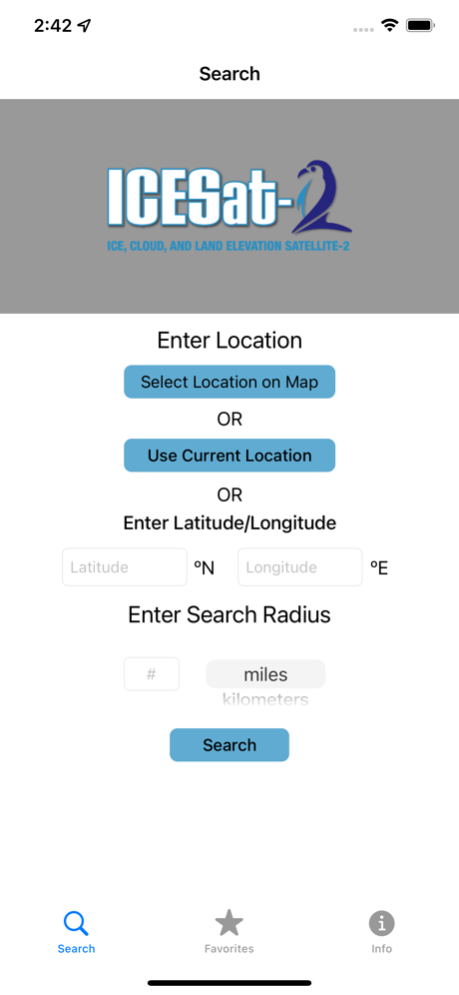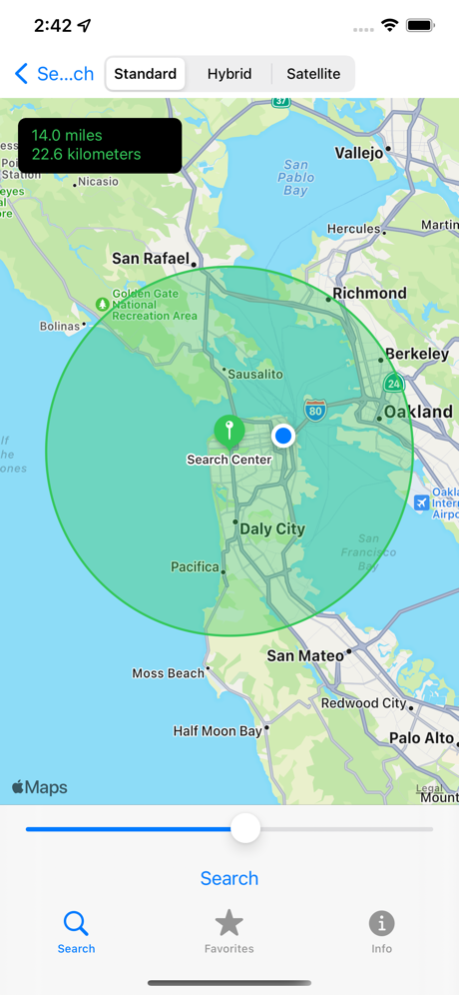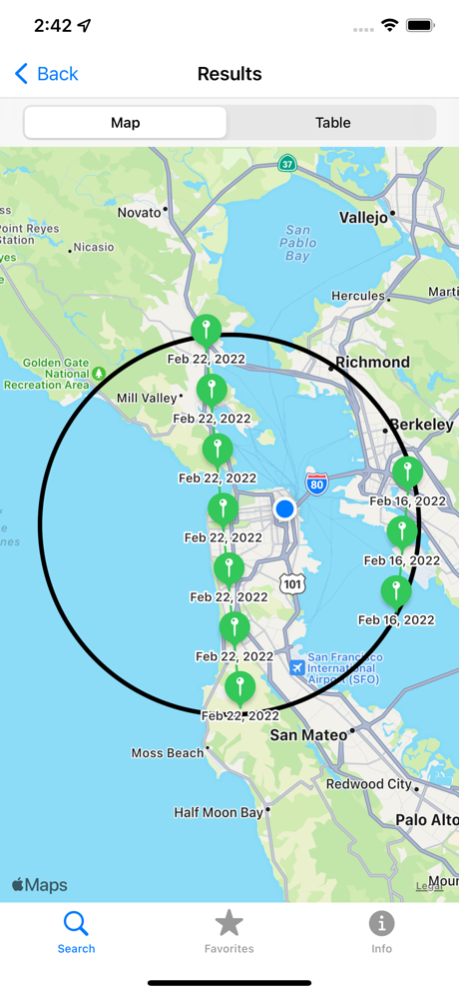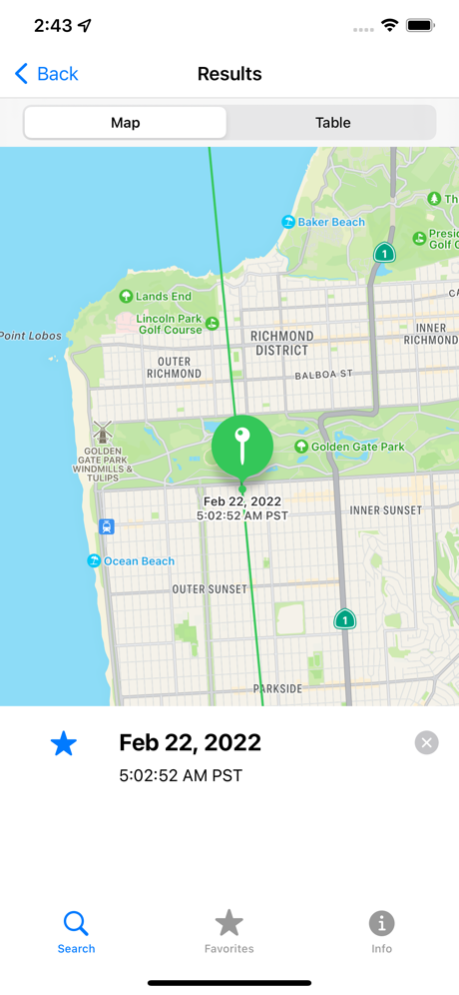ICESat-2
Continue to app
Free Version
Publisher Description
Follow NASA's Ice, Cloud, and land Elevation Satellite-2 (ICESat-2) as it orbits Earth and measures the height of our changing planet. See when the satellite will be flying near you or your favorite places in the future.
ICESat-2, launched in 2018, uses green lasers to track elevation changes in polar ice sheets, glaciers, and sea ice, but also measures trees, land, water, and more, providing a precise height map of our entire planet in unprecedented detail.
The app makes it easier for users to see exactly when ICESat-2 will be passing over any location in the world. Users can choose a specific search location and radius to view future flybys of the satellite, with search results yielding data up to three months into the future. The app can be used to plan an observation of the satellite as it passes overhead, plan a citizen science field campaign, or for knowing when elevation data for a specific location will become available online through the National Snow and Ice Data Center (NSIDC).
Features:
• Specify a location of interest (via map, latitude/longitude entry, or current location) to see when ICESat-2 will be flying by
• View upcoming orbit flybys in a map or list format
• Add overflights to favorites for easy reference in the future
• Read more about the mission, related citizen science objectives, and where to access data returned by the satellite
About ICESat-2
ICESat-2 is a free app for iOS published in the Kids list of apps, part of Education.
The company that develops ICESat-2 is NASA. The latest version released by its developer is 1.0.
To install ICESat-2 on your iOS device, just click the green Continue To App button above to start the installation process. The app is listed on our website since 2024-04-27 and was downloaded 0 times. We have already checked if the download link is safe, however for your own protection we recommend that you scan the downloaded app with your antivirus. Your antivirus may detect the ICESat-2 as malware if the download link is broken.
How to install ICESat-2 on your iOS device:
- Click on the Continue To App button on our website. This will redirect you to the App Store.
- Once the ICESat-2 is shown in the iTunes listing of your iOS device, you can start its download and installation. Tap on the GET button to the right of the app to start downloading it.
- If you are not logged-in the iOS appstore app, you'll be prompted for your your Apple ID and/or password.
- After ICESat-2 is downloaded, you'll see an INSTALL button to the right. Tap on it to start the actual installation of the iOS app.
- Once installation is finished you can tap on the OPEN button to start it. Its icon will also be added to your device home screen.